How nurseries show community leadership and create happier local neighbourhoods
by Mona Sakr Nurseries are at the heart of enabling children to positively contribute to the communities they live in. Through their work with children
ICT is information and communications technology. The term simply means all the technology around us, things like mobile phones, computers, CD and DVD players, and digital cameras. ICT describes children learning about different technologies within their setting and school.
There are microchips everywhere – tiny circuit boards which programme everything from the washing machine to talking birthday cards. Children accept this technology as part of their life and they very quickly learn to use it. They have arrived into a technological world and there is so much you can do to help them make the most of it – to develop their language and encourage them to explore their world so they can discover new things. Talking with children as they explore technologies will help them to see why things happen and how things work.
Babies will begin to experience ICT as they see technology being used around them. Toy phones, TVs and music centres imitate the real things that babies see their special adults using in their everyday life. Simple electronic toys show babies how their actions can have an effect, for example by pressing buttons music will play or lights will flash.
Babies will also be keen to explore technology around the home. It is important that children are safe while they explore and experiment, so use electronic toys that are intended specially for them and, if giving children a household object, make sure there are no sharp edges or parts that could be removed or swallowed, such as batteries.
ICT is everywhere. At home, toddlers can programme the washing machine, television and microwave. These actions have a purpose in everyday life which makes sense to children while also encouraging them to see how timers, words, numbers and colours are used in everyday situations. Out and about, young children can press buttons at traffic crossings. Visits to the supermarket, railway station and airport terminal introduce children to digital screens and electronic arrival and departure boards, broadcast announcements and how to follow directions using technology.
Toddlers are fascinated by sound and music, and love interactive musical instruments. They also love to play pretend. When pretending, toddlers often chatter away and you can help this along by joining in and answering questions. Parents sometimes like to encourage pretend play with toys such as colourful food mixers, vacuum cleaners or drills which need batteries so that they move and look real. Having some of these toys alongside their pots, pans, teddies and dolls can be exciting for young children, but they must have several features if they are to remain interesting.
When giving a battery-operated toy to young children, ask yourself if they might first be happy to play with it as a toy without the batteries inside. You can always add them later, giving the toy a whole new lease of life. Once a child is used to a toy being battery operated, try to keep a spare set of batteries to hand as the toy will be useless if they run out.
Battery-operated toys can be expensive. You can borrow some from local toy libraries and they are often available at car boot sales for very reasonable prices. Check that toys work before you buy at a boot sale, and clean them thoroughly before giving them to children.
It is always worth remembering that the best teacher is a truly interested adult and the best friend is a playmate to share and have fun with. But technology can also provide a rich learning tool for children to use. Children love its “magic” qualities, where things can happen at the touch of a button. It also gives them a sense of control, something that is very powerful when you’re a small person in a big world.
Here are some ideas for what children can learn through technology, and how to help them do this without spending too much.
Children are fascinated by machines in the home. Encourage them to recognise numbers, read the on/off switch and tell one sound from another. Help them to load DVDs and CDs. This will develop their curiosity and their skill with small movements. It also teaches children how to treat equipment correctly and with respect.
On local trips to the shops, children love to catch sight of themselves on closed-circuit TVs, pressing the buttons at the pedestrian crossing or seeing how scanners and tills operate. They enjoy being able to help with the shopping by using the digital weighing machines and reading the results together with you.
ICT can be incorporated into many aspects of physical and outdoor play. Metal detectors, walkie-talkies, CD players, remote controlled cars can all be used outdoors. Digital stopwatches and heart monitors help children to see the effects of exercise on their bodies.
Choosing the right toys can be very difficult, especially if parents expect a technological toy to educate their child. No machine can teach a child better than you – although you can play alongside young children to help get the most out a toy.
Some animated toys use batteries at a terrific rate. Children love them for a short while and then never play with them again. If you suspect a toy might be one of these, think before you buy.
Other toys, such as a child’s CD or cassette player, can be played with for years. Children can dance to it, tell stories and nursery rhymes and use the karaoke feature for performing. Parents can record favourite stories for bedtime and children can listen to a story over and over again. Young children can easily work the machine themselves if they are shown how.
Playing with a computer or tablet can provide many learning opportunities for children and is just one of the many ways for them to learn about the world around them. There are lots of exciting websites to explore and good software which children love. The best computer-based learning experiences come from a truly worthwhile activity which allows children to be in control. For example, using a paint program to “draw” a picture or to explore using colours and shapes in different ways. Some software also allows children to experiment and try things out, for example an interactive story which encourages children to make choices and decisions.
Don’t worry if you don’t have a computer at home. Most libraries have them, and you can usually reserve time at a computer so you can use it during a visit to choose books or listen to a story.
When you have found a good website, help children to load it themselves. Sit with them when looking at a new screen and help them to explore the possibilities. Don’t spend too long at a computer and don’t leave your child too long alone at the computer. About 20–30 minutes is long enough.
It often amazes parents how quickly children learn to use a mouse. Talk to them using the correct ICT language – screen, toolbar, website, software, mouse, keyboard – and show them how to save and print. (If you need computer training yourself, contact LearnDirect)
Show children how to use the computer properly: how to draw using simple programmes and how to get to the websites they’re interested in. If you use the computer for work or to store other important information, show children what your work looks like. Ask them to come and find you if your work is on screen when they go to play with the computer or, if you’re happy for them to save your work, show them how to do this. It’s also a good idea to show children what a virus warning looks like on your computer. Tell them to come running if they see one of these!
When buying or borrowing software, choose a programme with creative ideas and lots of new things to find out. For example, a painting program such as 2Simple encourages free drawing on the computer. Using Microsoft Word, which is loaded on most PCs, you can type in a story as a child tells it in their own words. If you leave some room on the page and print it out, the child can draw pictures to go with the story, making them both writer and illustrator.
If you own a smartphone, digital camera, a scanner or a digital video recorder you can have lots of fun with children. A 4-year-old is perfectly capable of taking digital photos and printing the results – though do remember to put the camera strap around the child’s neck first. Accidents can happen!
Scanners can be used to take copies of children’s paintings, drawings, writing, weaving or needlework. It is quite easy to scan 3D objects and artwork, and you can use any of these to make books or posters.
Children love to be videoed as they dance, sing, tell a story, dress up, play with friends or make a cake. A child’s self-esteem is a precious and fragile thing. Watch it grow as you play back a video.
Don’t be afraid of technology, or think it is has nothing to offer young children. They have been born into the digital world and encouraging them to make use of this technology will ensure that they develop confidence in making it work for them.
Lynn Kennington was head of Gamesley Children’s Centre for 25 years. The centre is regarded as a beacon of excellent practice in the world of ICT in the early years and has received several awards for good ICT practice. The centre staff train staff all over the country in ICT practice and how to thread it through the curriculum and play.

by Mona Sakr Nurseries are at the heart of enabling children to positively contribute to the communities they live in. Through their work with children
By Debi Keyte-Hartland, Early Education Associate This article is based on one included in the Early Education Journal no 100. To access the full article
by Helen J Williams Early mathematics is essential for children’s full development, it is also predictive of later, wider achievement. Early mathematical learning is critical
The Families’ Access to Nature Project was undertaken by the Froebel Trust and Early Education between October 2021 and January 2022. Children, their parents, and
Toddlers are very busy people. They are keen to learn about the world around them and ready to be fascinated by things that seem ordinary
Children’s curiosity about the world around them is apparent from the day they are born. Babies quickly use all their senses to explore themselves and
Reading is fun. It’s also a key skill that helps us to learn and to live our lives – so starting to read is an
What? Why? When? Where? What for? – and Why? yet again. Sometimes children’s questions just keep on coming. It can be wearing, especially if you
It’s true, maths really is everywhere, and learning about it doesn’t happen just at school or nursery. Young children have lots of important mathematical experiences
What is mark making? Mark making is the term used to describe the marks that children in their early years make on paper and is
The role of music in the early years Everyone knows how much young children love to sing and dance, but all too often music is
Children learn how to behave All children are individuals, because they are born with their own character. This is why even children within the same
Early childhood seems like a time of constant change to adults. Just as you’ve got used to a predictable daytime nap, your child decides that
Why go outside? Big movers Have you ever been in an open space with young children? The first thing they want to do is to
Young children are artists. They use all sorts of materials to show what they have noticed about the world. They might draw the rain falling
Taking care of a baby is tiring work, with a lot of feeding, nappies and broken nights. When you are exhausted, it can be harder
Here are twelve links with free ideas to support play and learning at home, suitable for early years, nursery, reception and school aged children in
It is important to include families in helping to shape your decisions in relation to developments you want to make. Families know their circumstances best
Updated Jan 2019 Using ICT in early childhood education Analysis: computers benefit children (October 2010) by John Siraj-Blatchford in Nursery World Technology in early childhood education:
Since the introduction of the EYFS framework in 2008 there has been a huge emphasis upon encouraging parents to become engaged in their children’s learning.
The Duchess of Cambridge launched The Royal Foundation Centre for Early Childhood on 18th June 2021 with a substantial report Big change starts small which identifies six
Entering the unknown It was extremely hard and emotional to say goodbye to the children and parents in my Reception class at the end of

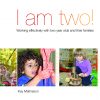
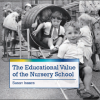

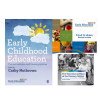

Early Education
2 Victoria Square
St Albans
AL1 3TF
T: 01727 884925
E: office@early-education.org.uk